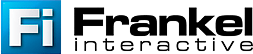Blog
5 Useful Slideshare Marketing Strategies for Inbound Marketers

Paid tools come with features that are more robust than those coming with free tools. Marketers have a predilection for paid tools. But some free tools are as good as paid tools. One of them is slideshare.
Nearly 70 million people use Slideshare, some for marketing, some for other reasons. It’s importance in marketing cannot be ignored.
Because a slide presentation has only few lines instead of big chunks of texts, people pay attention to them. The visuals accompanying the texts articulate the message.
Let’s have a look at Slideshare best practices:
Catchy title
Your slide presentation can be very high in quality. Your audience may still ignore it if they don’t find the title and the short description interesting. The outline view shows titles. Make sure the title is interesting enough to seize an viewer’s attention when glancing at it.
A mistake made by many is they don’t put titles in every slide. Individual slides need to have titles in them. Readers may not have the time to read the entire content. In that case, they can get the gist of it from the title. Aside from that, titles give a short introduction to the rest of the content.
The wiki style display in the beginning is what users prefer - sort of a preface of a book, appearing at the start of the slide presentation. Slideshare is so user-friendly that you don’t need the tooltip feature of Microsoft Powerpoint. Just hovering your cursor along the progress bar at the bottom will show you all of the individual slides along with their titles.
That means you can use Openoffice Impress or similar tools.
Typography elements matter
I already mentioned that individual slides should ideally have fewer words in them. To entice the audience, work on your typography. The key elements are:
- Fonts
- Kerning
- lColor contrast
Font size should be appropriate. The font shouldn’t be too big or too small. Kerning is very important, yet often an underrated element in typography. Feel free to tinker with these elements and even create custom font.
Color contrast is crucial. Use light or strong colors but maintain a parity between them. If the background is dark-colored, the fonts should be light-colored and so on.
If you are designing custom fonts, give special attention to spacing and margin. Poor spacing and unequal side-wise white space can amount to poor user-experience.
Work on visuals
Font and color are among the key visual elements. Images are important too; they are even more important than color and font. That’s chiefly because people cannot separately identify font or colors. They do notice them but identify them as part of the overall content.
But they can single out images. When adding images to a slide, consider all the following:
- The image should be relevant as well as eye-catching
- The image should fit well with the background color as well as with the font color
- You don’t have to add images to every slide, but first few slides must have images
What happens when an image doesn’t blend well with the background and font color? The slide presentation appears cluttered. You don’t want that, do you? Hence, maintain consistency between all visual elements.
Add URLs
Don’t forget to add URLs from your site.
The reason behind creating the slide presentation is to spread words about your business. If you don’t put your site URLs into the slide, then that purpose won’t be achieved and you’ll miss out on potential traffic.
How should you add links?
Should you only add your homepage link? Or should you add other URLs too? Should you randomly select any deep link or should you carefully select a link and then add?
Follow these rules at the time of adding link to your slide presentation:
- Add the most important link/s to the first few slides. People tend to lose attention as they progress reading. If they notice the link/s in the beginning, the likelihood of clicking on those links would be high.
- Homepage links should be added in the end.
- When you add deep links, make sure the content on the page and the content in the slide where you are adding the link are relevant to each other.
Follow these three rules to see people landing on your pages from the slide presentation.
Add video
Multimedia content is slowly taking over the digital marketing industry. Short-duration multimedia content is better than its long-duration counterpart. It brings visitors and retains them.
It’s very useful for a slide presentation. Slide presentations are short. If the videos are long, then audiences will lose interest in them.
You’ve probably gathered that it is possible to add videos to Slideshare.
Yes, Slideshare allows its users to add videos. But here’s what you need to know:
- You can add videos only in the beginning of a slide or at the end.
- If you are going to add the video in the beginning, make sure it has an introductory tone. If you are adding it at the end, make it a summary-type one.
Some important information you need to know is that there’s no video upload option on Slideshare when you first upload your slide presentation. After uploading the slides, you need to go to the Edit Presentation section. There you’ll find the option to upload videos from YouTube.
There are various hosting sites. But Slideshare only allows YouTube videos.
Conclusion
The five tips discussed here can help you put Slideshare marketing on the right track. As mentioned in the beginning of this article, Slideshare has a lot of potential. The strategies discussed here can enable you to harness all those potentials and grow your brand.
Image Courtesy: www.slideshare.net

Adam Frankel
Adam Frankel is President and CEO of Frankel Interactive, a leading South Florida digital agency specializing in custom websites development, ecommerce development and digital marketing. For over 15 years he's been working with businesses and government agencies to bring their organizations online in order to build brand awareness, communicate with stakeholders, generate leads and drive sales. His belief is that all businesses need to keep up with technological trends including the continual transition from desktop to mobile, search engine algorithms changes, and social media engagement. His goal is to help them implement strategies to successfully compete in an ever crowding digital marketplace. When he isn't touting the benefits of web-based marketing, he enjoys fishing and spending time on the waters surrounding Miami with family and friends.